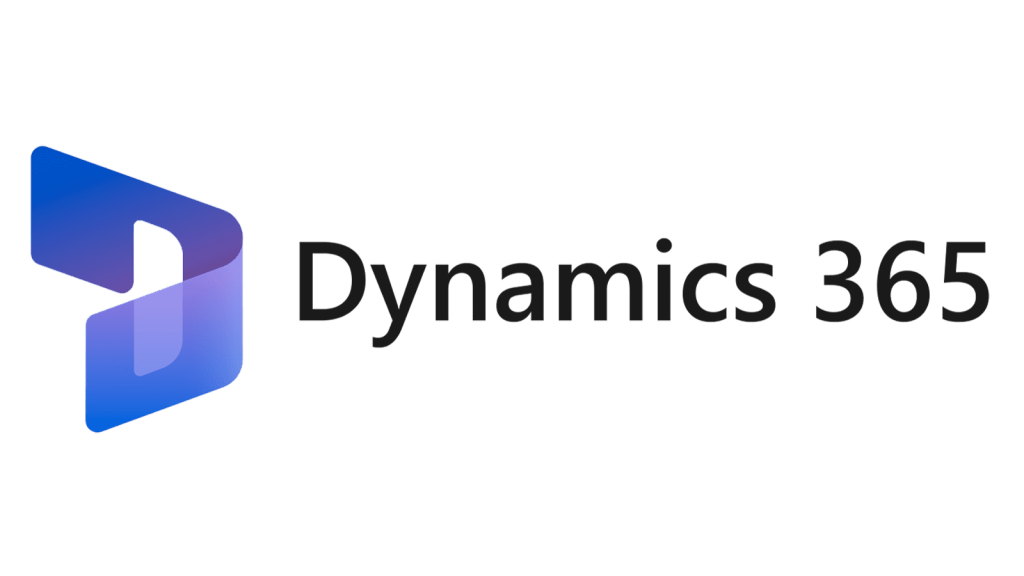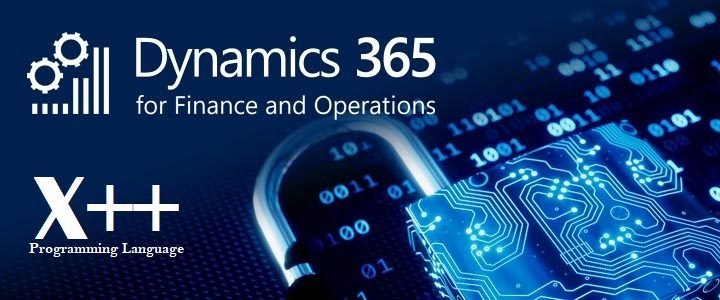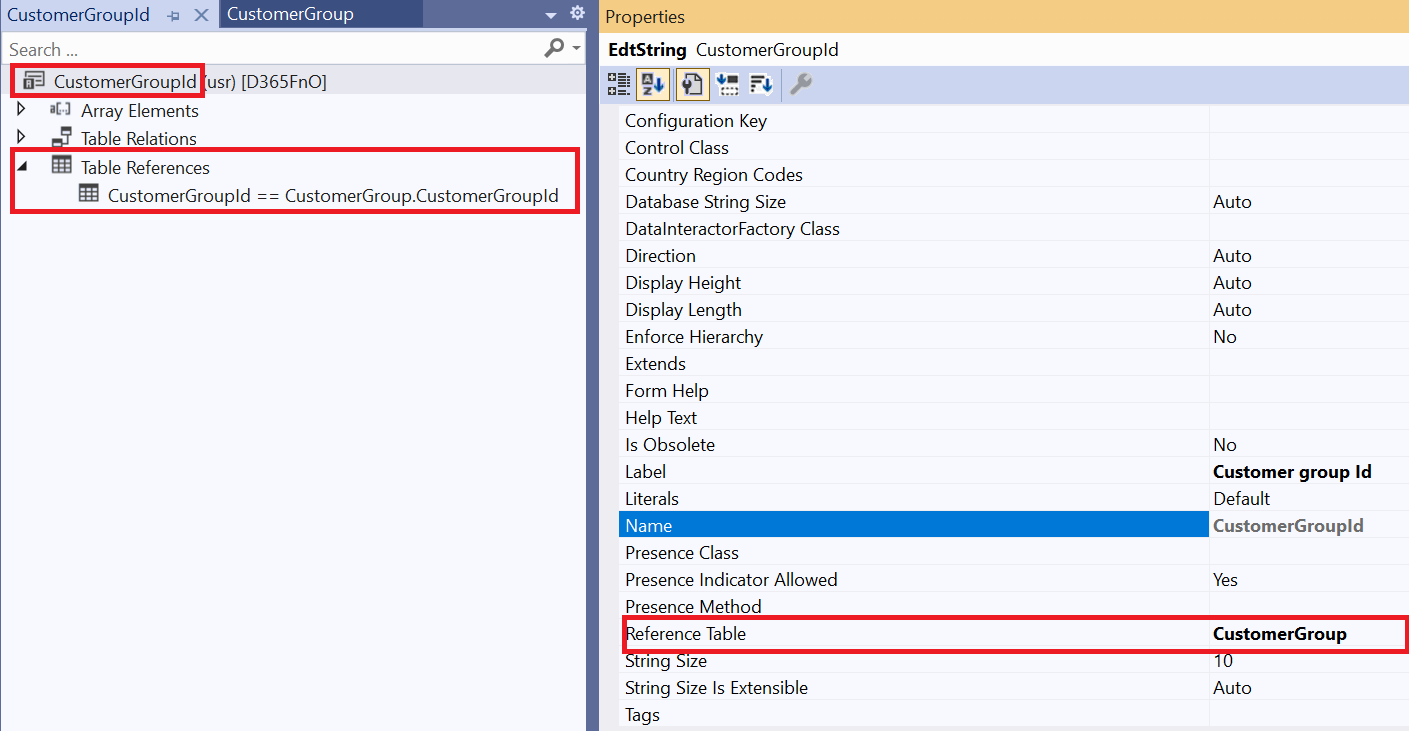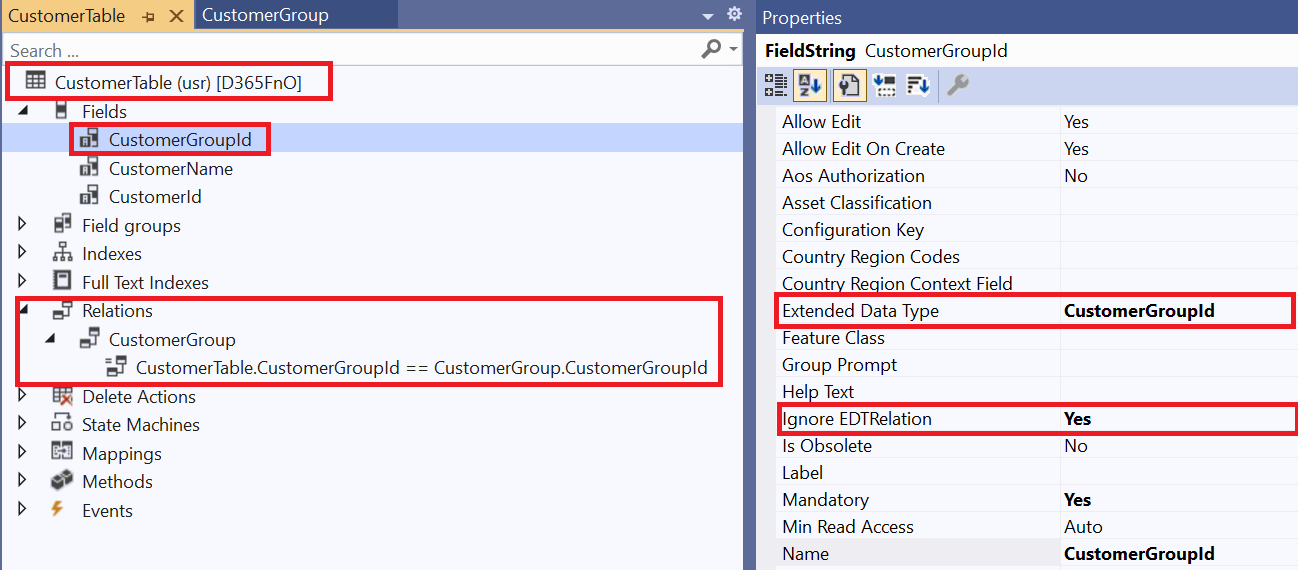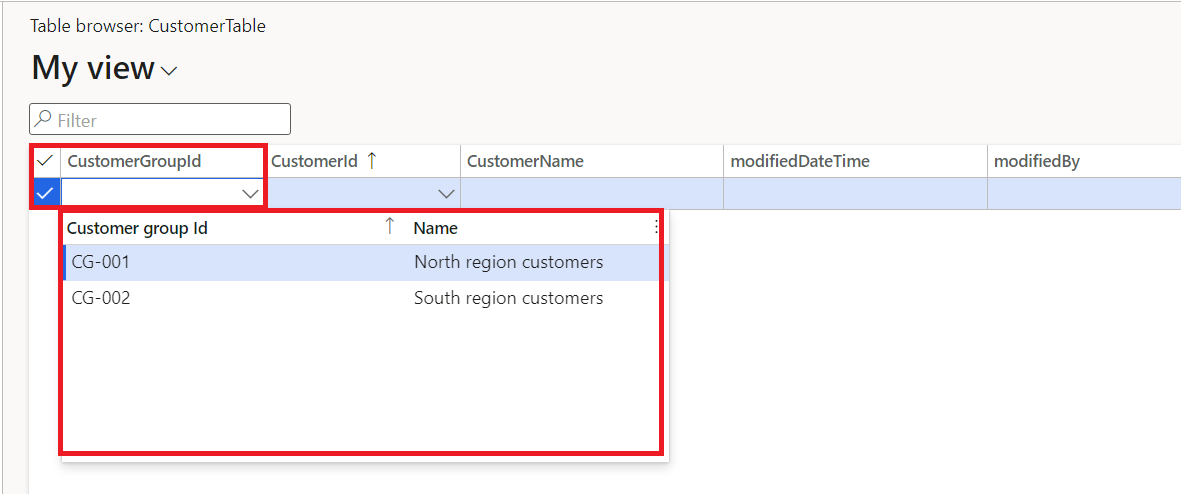In this blog post, I will show you how to create an auto lookup using EDT with table reference in D365FnO.
A lookup is a feature in Dynamics 365 Finance and Operations (D365FnO) that allows users to select a value from a predefined list of options. A lookup can be used to validate data entry, filter records, or display additional information. For example, a lookup can show a list of customers, products, or vendors based on the user’s input.To create an auto lookup using EDT with table reference, you need to follow these steps:
Create an EDT and add it to the reference table (CustomerGroup) with the Table Reference property set to the table containing the values you want to look up.
Create another EDT that extends from CustomerGroupId or uses the same EDT as CustomerGroupId. Add the EDTs to a table or a form as a field where you want the Lookup.
Open the table in the browser and see the lookup in the CustomerGroupId column.
Note: Sync the tables after adding the fields in the tables.
That’s it! You have successfully created an auto lookup using EDT with table reference in D365FnO. I hope you found this blog post helpful and informative.