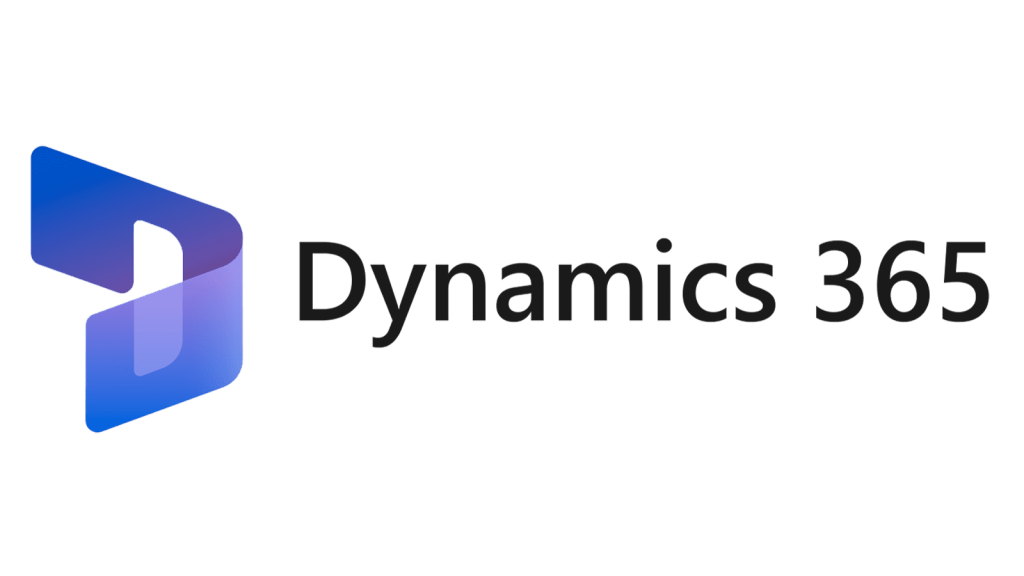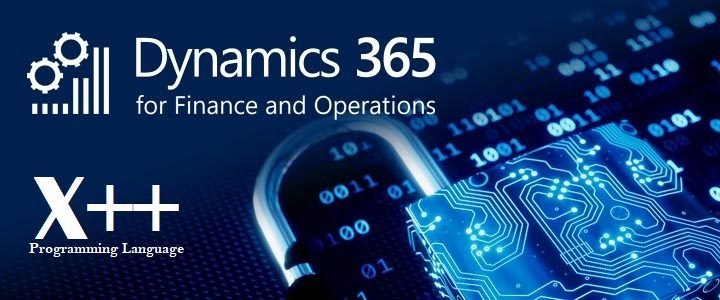In Dynamics 365 for Finance and Operations (D365FnO), handling lists efficiently is crucial for various data operations. X++ provides two primary classes for traversing lists:
ListEnumerator and ListIterator. Each has its unique advantages and use cases. This blog post will guide you through using both to traverse lists in D365FO.
static void traverseListUsingEnumerator(Args _args)
{
List list = new List(Types::Integer);
ListEnumerator enumerator;
// Adding elements to the list
list.addEnd(1);
list.addEnd(2);
list.addStart(3);
// Creating an enumerator
enumerator = list.getEnumerator();
// Traversing the list
while (enumerator.moveNext())
{
info(strFmt("Value: %1", enumerator.current()));
}
}In this example, we create a list of integers and add elements to it. The ListEnumerator is then used to traverse the list, printing each value.
static void traverseListUsingIterator(Args _args)
{
List list = new List(Types::Integer);
ListIterator iterator;
// Adding elements to the list
list.addStart(1);
list.addStart(2);
list.addStart(4);
// Creating an iterator
iterator = new ListIterator(list);
// Traversing the list
while (iterator.more())
{
info(strFmt("Value: %1", iterator.value()));
iterator.next();
}
}In this example, we create a list and use the ListIterator to traverse it. The `more` method checks if there are more elements, and the `next` method moves the iterator to the next element.
Key Differences Between Iterator and Enumerator in D365FO:
When working with lists in Dynamics 365 for Finance and Operations (D365FO), understanding the differences between ListIterator and ListEnumerator
is crucial for efficient data handling. Let’s dive into the primary distinctions and their implications.
Instance Creation:
The first notable difference lies in how instances are created. For an iterator, you instantiate it using the `new` keyword. In contrast, for an enumerator, you obtain an instance from the collection class by calling the `getEnumerator` method.
Traversal Mechanism:
The second difference concerns the traversal process itself. With an enumerator, the traversal is straightforward and less error-prone since it automatically handles moving to the next element. On the other hand, using an iterator requires the developer to explicitly call the `next` method to advance the pointer. Failing to do so can result in endless loops, making the enumerator a safer choice in this regard.
static void deleteItemsUsingIterator(Args _args)
{
List list = new List(Types::Integer);
ListIterator iterator;
// Adding elements to the list
list.addEnd(1);
list.addEnd(2);
list.addEnd(3);
// Creating an iterator
iterator = new ListIterator(list);
// Traversing and deleting items
while (iterator.more())
{
if (iterator.value() == 2)
iterator.delete();
iterator.next();
}
}In this example, we traverse the list and delete the element with the value `2`.